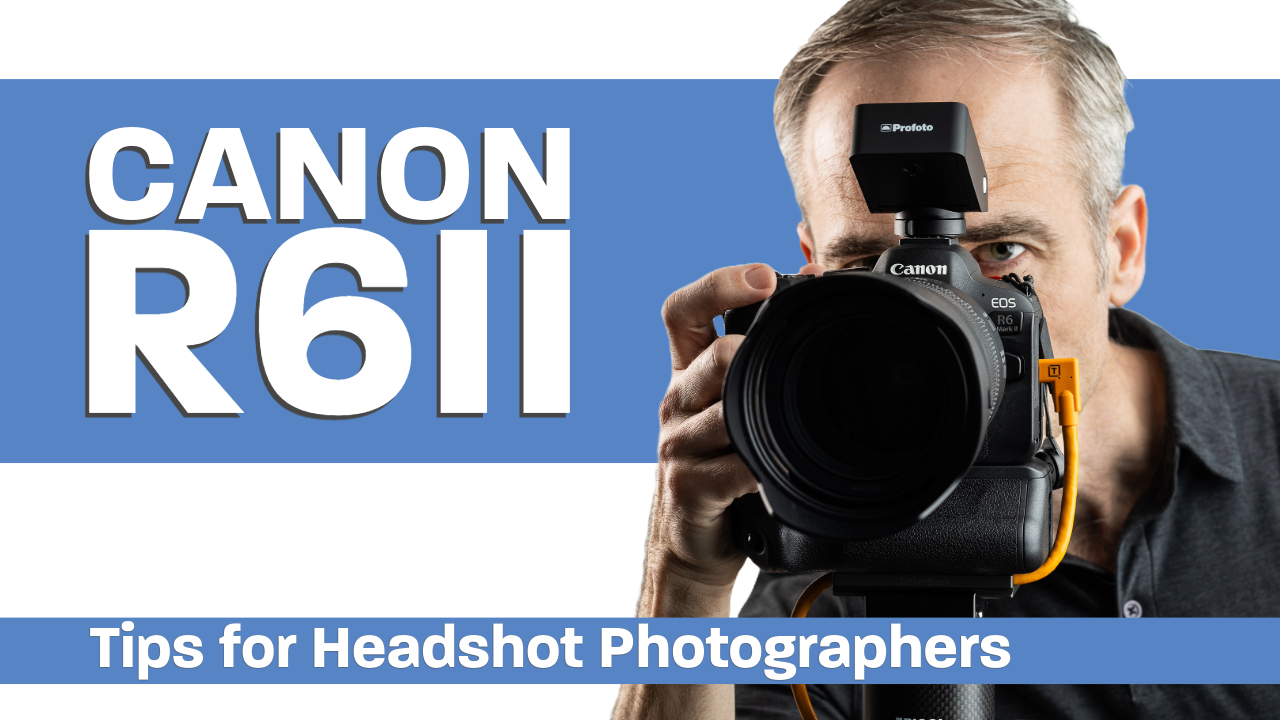The Canon R6 Mark II for Professional Headshots: A Guide
As a professional photographer specializing in headshots and portraits, making the switch from Nikon to Canon was a decision that significantly impacted my workflow and the quality of my work. In this detailed blog post, I share my journey and insights on why the Canon R6 Mark II has become an indispensable tool in my photography business. If you're contemplating a switch to mirrorless or considering the R6 Mark II for your photography needs, this post is for you. For a more detailed exploration, make sure to watch the accompanying video where I dive deep into the features, accessories, and real-world application of this camera.
Making the Switch: From Nikon to Canon
The Transition
My loyalty to Nikon was unwavering until the Canon R6 made its debut in 2021. The switch was driven by the need for a more compact, efficient, and versatile camera for my headshot work. The Canon R6 Mark II, with its 24mp sensor, may not boast the latest tech in 2024, but it offers the reliability, image quality, and functionality essential for professional portraiture.
Why the R6 Mark II?
While the R5 was part of my gear for a brief period, its larger file sizes without significant advantages led me to opt for the R6 Mark II exclusively. Its balance of features, size, and performance, especially when paired with the 24-105 f4 lens, provides a compact solution that meets the demands of studio and on-location corporate jobs.
In Practice: Utilizing the Canon R6 Mark II
Custom Settings and Everyday Use
One of the R6 Mark II's standout features for me has been the custom settings dial, which allows for quick adjustments and consistency, especially when working with studio strobes. The Eye AF feature, despite not being flawless, has proven to be incredibly reliable for tracking subjects—a significant upgrade from my Nikon days.
Tethering and Workflow Efficiency
Tethering is a critical part of my workflow, and the R6 Mark II's compatibility with Capture One has streamlined this process. Features like saving directly to both an SD card and laptop, and the innovative but occasionally quirky Re Tether function, have made in-studio work more efficient.
Essential Accessories for the R6 Mark II
Battery Grip and L Bracket
While I'm generally not a fan of battery grips due to their bulk, the added longevity they offer for event photography is undeniable. The L Bracket has been a game-changer for vertical shots, despite some challenges with tethering due to the placement of USB-C connections.
Bluetooth Trigger and Beyond
The Canon BR-E1 wireless remote has become a favorite accessory, simplifying tasks like white balance test shots and lighting tests. It's a small, affordable tool that significantly enhances shooting and setup efficiency.
Conclusion: The R6 Mark II for Headshot and Portrait Photography
The Canon R6 Mark II isn't just a camera; it's a comprehensive tool that meets the nuanced needs of professional headshot and portrait photography. Its combination of performance, versatility, and user-friendly features makes it a worthy investment for professionals looking to upgrade to mirrorless technology.
If you're on the fence about switching or upgrading your gear, the R6 Mark II deserves serious consideration. For an even closer look at how this camera performs in real-world professional settings, watch my video review. Share your thoughts, experiences, or questions in the comments below or on the video page—I'd love to hear from fellow photographers!